Video Maker 1.521.155
Continue to app
Free Version
YouTube Video Editor – Craft Captivating YouTube Videos
Do you like making videos for YouTube? Are you looking for a user-friendly yet powerful video editing tool? If yes, then you should give this YouTube video editor a try. Video.Guru is a useful video editing app that strikes the perfect balance between accessibility and professional-grade features and makes video editing an enjoyable and satisfying endeavor. It offers you a powerful set of editing features for enhancing your videos. From basic adjustments like trimming and cropping to advanced options such as adding transitions, filters, music, visual effects and text overlays, this app has it all. The variety of filters and effects allows you to give your videos a professional touch without the steep learning curve associated with complex editing software.
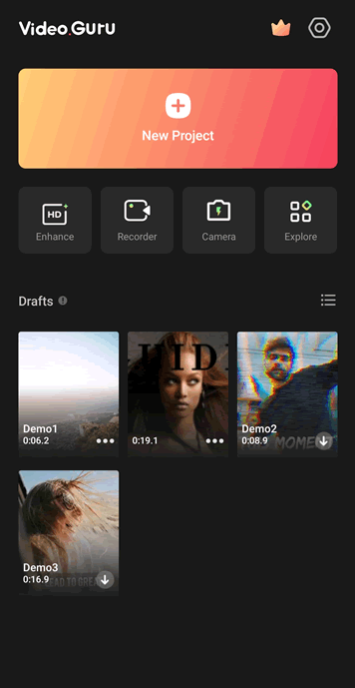
Video.Guru has an intuitive and easy-to-navigate interface. The simple design and layout of this YouTube video editor ensure that people who aren't well-versed in video editing won’t have any issues using it to edit their videos. This app offers you demo videos to learn about the different editing tools it has to offer. You can start crafting or editing videos by clicking the ‘New Project’ button located on the home screen. The photos and video clips needed for video creation can be imported from the phone’s gallery or captured by using the recorder and camera features. There is a large library of sample video clips available within the app as well that can be used for crafting videos. You can enhance your photos and videos using the remarkable AI Enhance tool.
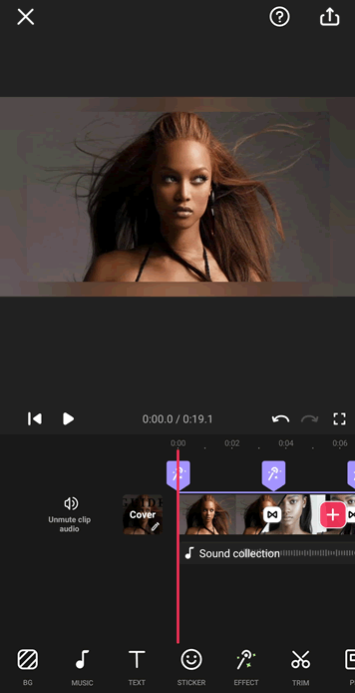
This YouTube video editor has a rich collection of editing tools that cater to a wide range of users, from novices to experienced video editors. Its toolset encompasses both fundamental and advanced features, enabling users to craft professional-looking videos with ease. For those looking to make basic edits, the app offers essential tools like trimming and splitting. You can easily trim down video clips to remove unwanted portions or split them to create smooth transitions between scenes. Cropping and resizing options allow for the adjustment of aspect ratios to suit different platforms or eliminate unnecessary elements. Fine-tuning video quality is made effortless through adjustments such as brightness, contrast, saturation, and color balance control. Moreover, the speed control feature lets users alter playback speed for creative effects.
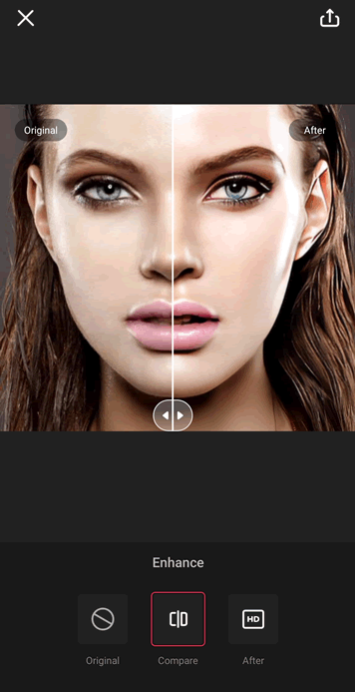
Video.Guru presents an impressive range of advanced editing features too. Transitions play a pivotal role in maintaining viewer engagement, and the app provides a variety of options including fades, wipes, and slides to ensure seamless scene shifts. The text overlay feature is equally robust, offering customizable fonts, colors, sizes, and animations for adding context or commentary. Filters and effects enhance video aesthetics, allowing for color correction, artistic transformations, and visual enhancements that contribute to a distinctive style. This YouTube video editor has an extensive music library that provides access to royalty-free music. You can also record and add voiceovers for narration or commentary. Moreover, sound effects can be inserted to elevate viewer immersion. The audio editing tools allow for volume adjustments, fading effects, and synchronization of audio with video clips.
Features:
- Intuitive and easy-to-navigate interface
- Simple design and layout
- AI Enhance tool to enhance your photo and videos
- Camera and recorder features for capturing photos and video clips
- A large library of sample video clips
- Various basic editing tools like trimming and splitting
- Lots of advanced features like transitions, filters, and text overlays
- An extensive music library with lots of royalty-free music
Conclusion:
Video.Guru is an app for YouTube influencers and content creators who want to step up their video editing game. It allows you to craft captivating videos that leave a lasting impression by offering you a treasure trove of editing tools. Whether you are a social media enthusiast or just someone who enjoys creating videos for personal use, this YouTube video editor provides an exceptional blend of usability and functionality.
RELATED PROGRAMS
Our Recommendations
Our Recommendations